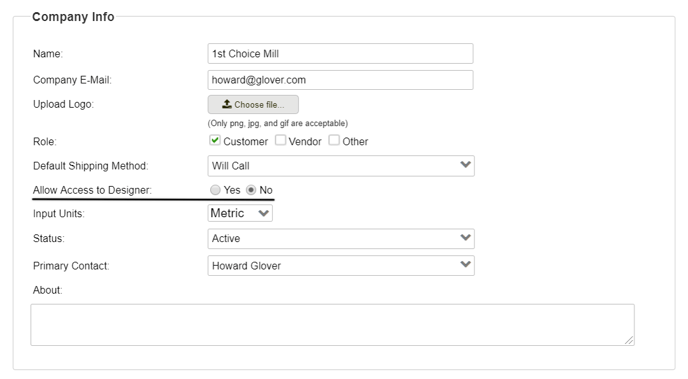Give 3D access to specific customers
After your 3D catalog has been created and tested by employees, you're ready to launch the designer!
Control which of your customers have access to the 3D designer! This is a great way to slowly roll out the Visual Designer for your customers.
We recommend picking a small handful of customers who are tech-savvy and would appreciate using the designer, then edit the customer's account where you'll find the option to give the customer access to the designer.