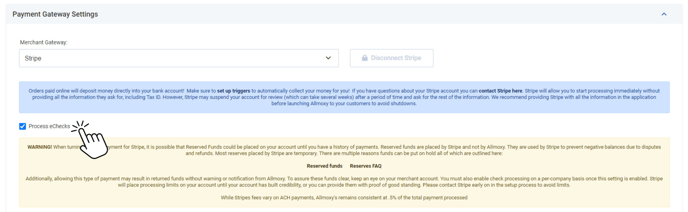ACH Payment Processing
Accept ACH Payments through Allmoxy's online payment portal
You have the option to access ACH/EFT payments or not. To allow these payment types, go to Settings ➡️ Financial and check the Process EChecks box.
Then, you have to give each customer access to pay via ECheck (otherwise known as ACH)
To do this, select the company you want to grant ACH payment access to and edit the company. Check the ECheck option under the Financial Settings section for the company. Save changes!
If you no longer want to offer ACH payments, navigate to your Financial Settings and uncheck the Process eChecks setting. While some companies like to offer Echeck/ACH payment options, there can be risk involved (for example your customer pays with an e-check which marks the order as paid, so you start building it but then the payment bounces later).