Add Products to an Export Class
Go into the product and add your Export Class to match whatever you already have set up in your financial software.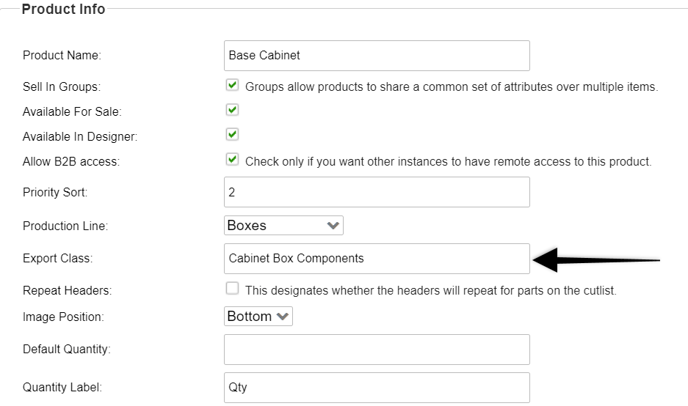
You can also update the export class on multiple or all of your products at once with the Product Updater!
Go to Settings > ECommerce > Product Updater!
