Creating Cabinet Vision Export and Export Allmoxy Data Out
Step 1: Go to Settings (Gear Icon) > Exporters and create a Cabinet Vision exporter- here you can define what type of file you want your export to create. To my knowledge, .ord is the preferred file type for Cabinet Vision import. *Note: if you have a newer template, this step has been done for you! But you can make tweaks to how the information is organized here*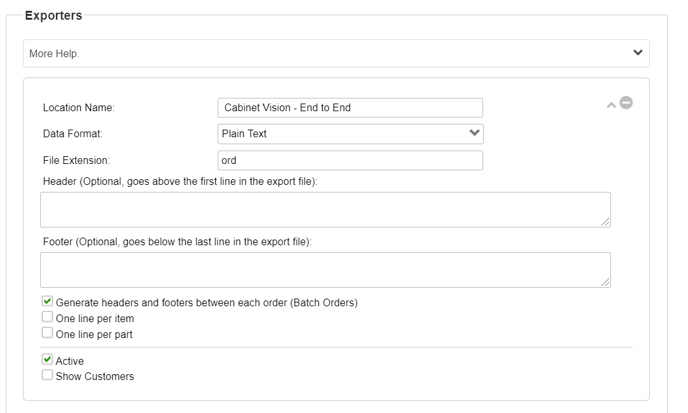
Step 2: Go into each product in your Allmoxy catalog and define what information you need to send to CV for that product. If you are a newer instance, we've helped you out by including in our template an (Exporter) Cabinet Vision ORD part and created a standard formula for each product! Use this step to review the data being exported and make tweaks as necessary.
If you're creating a Cabinet Vision part on a product not in our template, make sure that you then select the Cabinet Vision Export in the Choose Exporter dropdown pictured below!
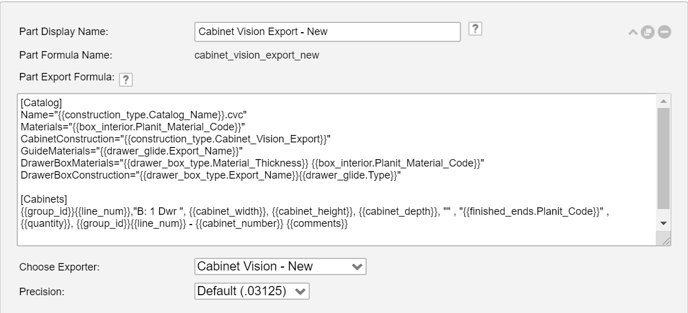
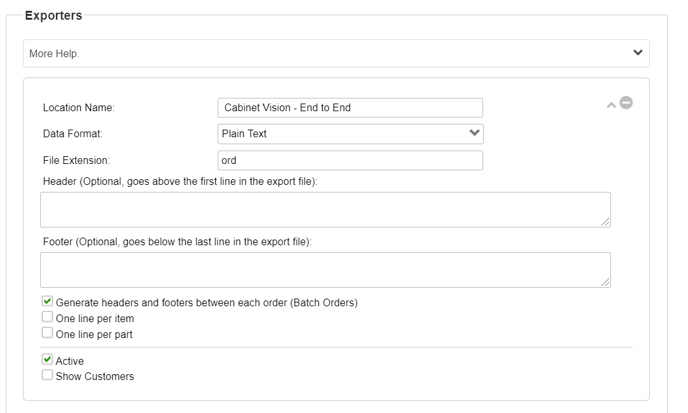
Step 2: Go into each product in your Allmoxy catalog and define what information you need to send to CV for that product. If you are a newer instance, we've helped you out by including in our template an (Exporter) Cabinet Vision ORD part and created a standard formula for each product! Use this step to review the data being exported and make tweaks as necessary.
If you're creating a Cabinet Vision part on a product not in our template, make sure that you then select the Cabinet Vision Export in the Choose Exporter dropdown pictured below!
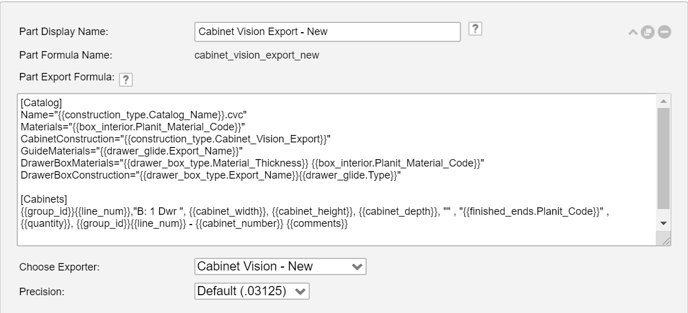
Step 3: Test it out! To download an order's Cabinet Vision export, go to the shopping cart icon and open an order with the product you want to test. Once the order opens, click on one of the order's output pages (the exports do not show on the ordering page).
Then click on the Send To dropdown in the black sidebar. You'll then see the Cabinet Vision export which will download in an .ord format. Open in Cabinet Vision, review, and make tweaks as needed!!
Want to see it before you build it?
You can check out our demo site, which has a CV export set up! https://cabshopdemo.allmoxy.com/public/login
Want someone to build out your Cabinet Vision export for you?
Reach out to one of our service providers! These are all industry professionals who also are extremely skilled in Allmoxy. You can find their contact information and area of expertise here:
https://www.allmoxy.com/services
You can check out our demo site, which has a CV export set up! https://cabshopdemo.allmoxy.com/public/login
Want someone to build out your Cabinet Vision export for you?
Reach out to one of our service providers! These are all industry professionals who also are extremely skilled in Allmoxy. You can find their contact information and area of expertise here:
https://www.allmoxy.com/services
