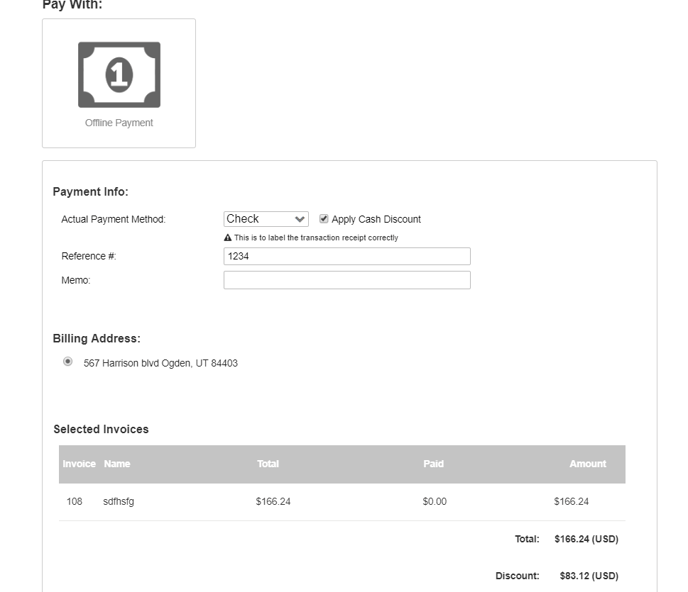Cash Pay Discount
Ask your Allmoxy Customer Success Rep to activate the cash-pay discount offering for your instance! Once they've amended the administrator-level setting on our side, navigate to the Financial settings in your instance and input your Cash Discount Percent. ![[b53b387ad6a31a89d58f4c0c50b1869e]_Image 2019-09-26 at 1.56.49 PM](https://articles.allmoxy.com/hs-fs/hubfs/%5Bb53b387ad6a31a89d58f4c0c50b1869e%5D_Image%202019-09-26%20at%201.56.49%20PM.png?width=688&name=%5Bb53b387ad6a31a89d58f4c0c50b1869e%5D_Image%202019-09-26%20at%201.56.49%20PM.png)
Here's some information about how cash pay discounts work:
Customers do not have the Manual Payment option, because this should be either cash or check that your office staff is receiving, then applying.
Selecting Apply Cash Discount creates a credit memo in the system which is then applied to the invoice so that the customer only pays the discounted remaining balance.