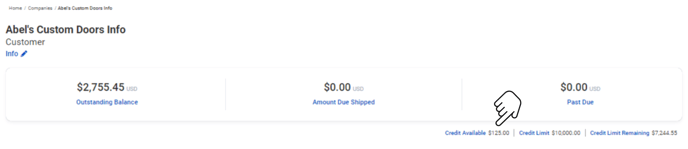Create and Use a Credit Memo
To create a credit memo for a customer, hover over Financial in the top menu ➡️ Select Add New Credit Memo. Here you will select the customer and the amount of the credit memo.
Once saved, you (or your customer) can use the credit memo towards an outstanding balance by selecting the Account Credit option in the payment method window. This icon only appears if there is a credit available on the account. 
Keep in mind, that the credit applies IN FULL to the invoice you apply it to. You cannot split account credit payments across multiple orders. Any remaining account balance will be available in the Account Credit payment method.
To view any remaining account balance, navigate back to the customer dashboard.