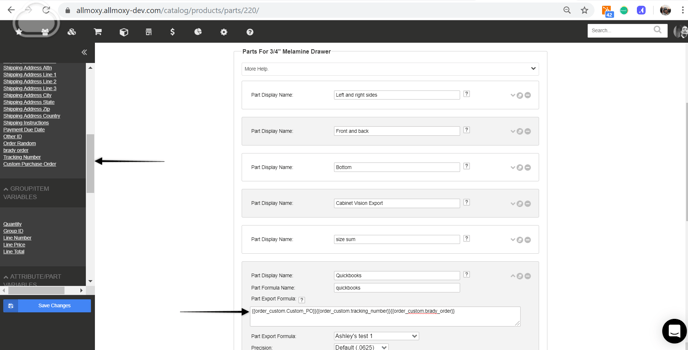Custom Field Exports
Custom fields can now be exported out!
You've been able to create custom fields for a while now, but now you can export them out!
This is extremely beneficial for your exports to your financial software. Now you can add custom fields like unique Customer IDs, Sales Tax Exemption numbers, Customer PO numbers, anything you need to export out can now be done!
How do you add custom fields to your exports?
If you already have your export built, simply go to the Export Part in your Product. Now, your custom variables will be available in the side column to add to your export!
You can also add these custom fields in the header and footer of your exporter.