Deleting orders and bids
As long as it is in "bid" or "ordered" status, the customer has the option to delete the order in their dashboard. After the order has been Verified, the customer can no longer delete an order. After verification, we recommend an employee void an order by changing the status from Verified or In Progress to Void.
Bids that haven't been touched in a year will be automatically deleted at the one-year mark. Any re-saving of the order in that time frame will re-set the one-year countdown.
*Also important to note that pricing is NOT locked in on bids. If a customer creates a bid but doesn't place the order for 6 months, any pricing changes made in that 6 month period will impact the bid's pricing*
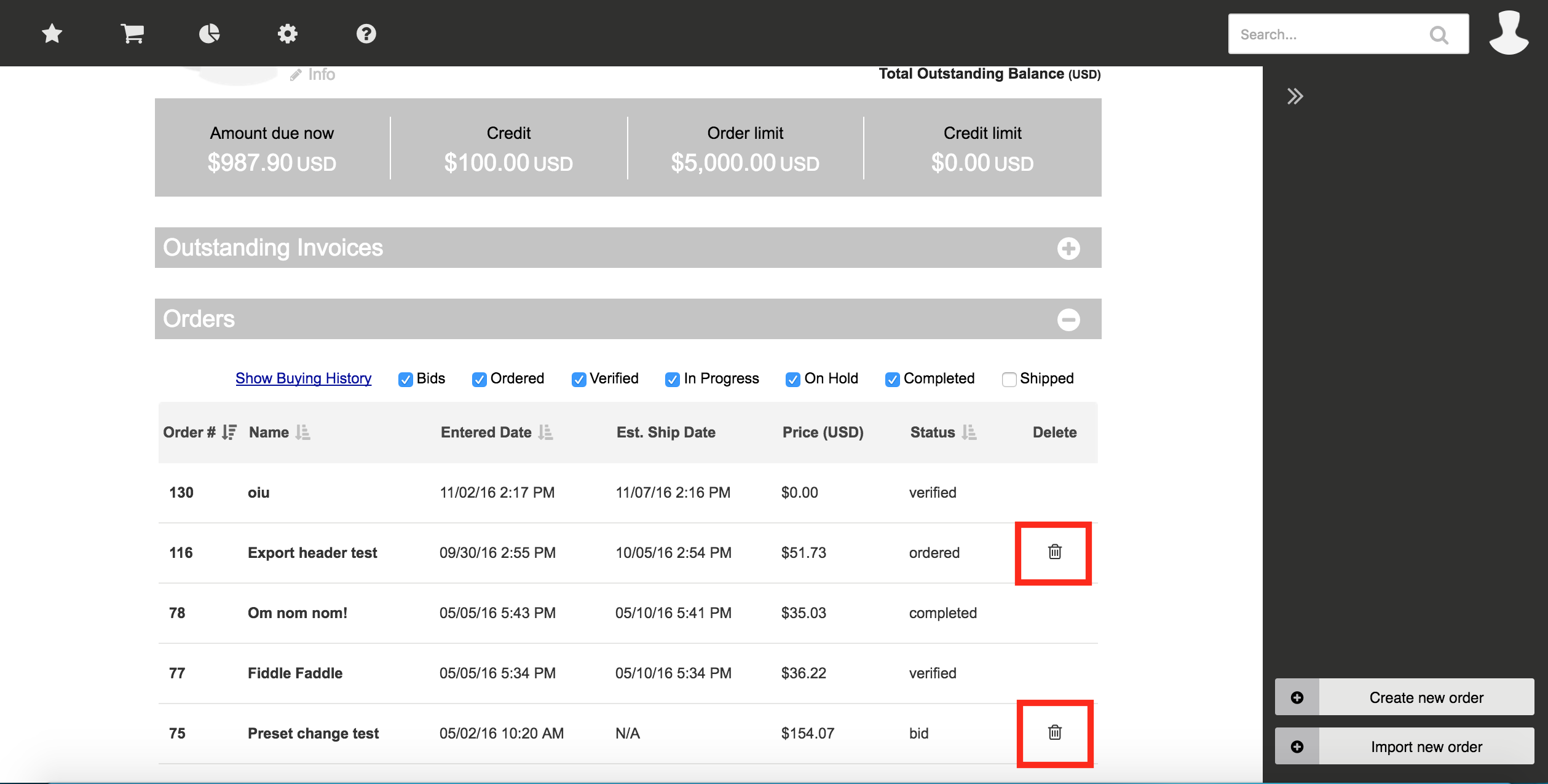
Note: If an employee or customer is unable to see the trash can icon to delete the bid or order, it may be necessary to check their permission settings.
When an order is voided, it remains in the system and can be viewed in the order history. This can be useful for record-keeping purposes and to provide a complete view of your sales history. Additionally, voiding an order can help to ensure that your inventory and other resources are properly accounted for, as well as provide an audit trail of canceled orders.
