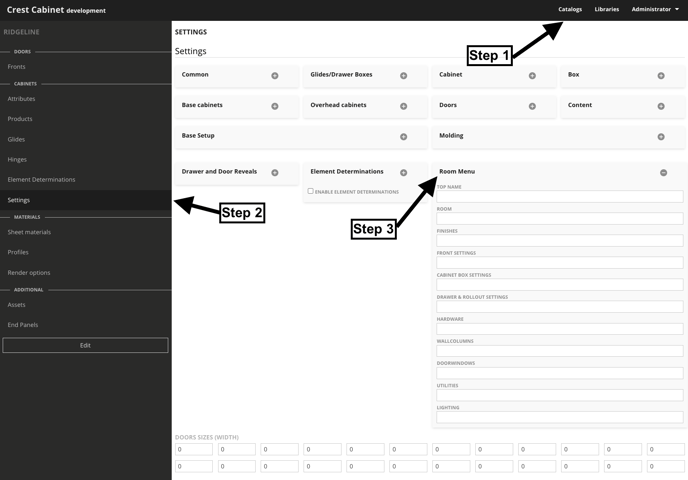Change the Names of Room Settings in the Visual Designer
You may want to rename some of the room-level settings in your visual designer, here's how...
If you want to customize the names of the settings that show here at the room level...
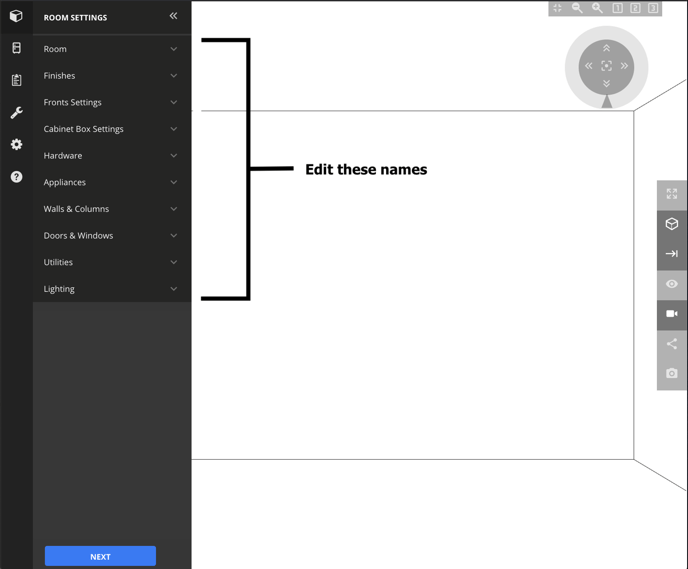
then you'll need to
1- go into your 3D Catalogs
2- go to Settings and then
3- open up Room Settings and rename the fields!