Employee Permissions Guide
Want to know what each employee permission does? Here's a comprehensive guide!
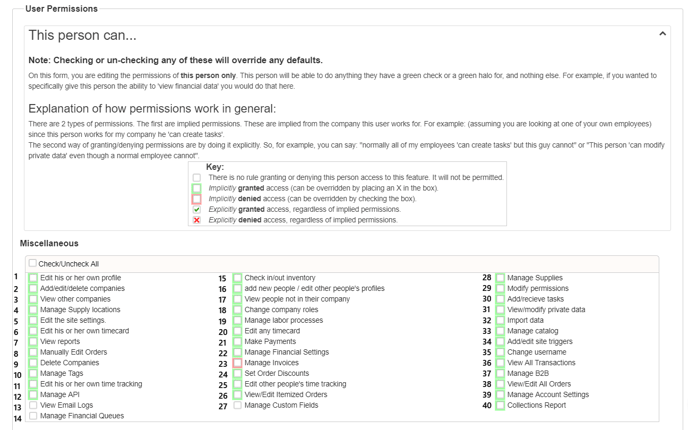
1. Edit his or her own profile: this allows the employee to edit their own settings.
2. Add/edit/delete companies: Allows this employee to manage contacts for your instance. Turning this off allows the employee to still view customers' company information, but they can not edit, delete or add new companies.
3. View other companies: Employee can view other companies. Turn this off if you don't want them to access your customer base.
4. Manage Supply locations: Found under Settings > Operations > Supply Locations. Turning this off prevents the employee from creating, deleting or changing where your supplies are located.
5. Edit Site Settings: Site settings include- order settings, shipping, and exporters. Turning this off removes those settings from the employee's view.
6. Edit his or her own timecard.
7. View reports: If turned off, employees can still view Financial Reports, but all other reports under the pie chart icon are inaccessible.
8. Manually Edit Orders: This allows an employee to make manual overrides on jobs.
9. Delete Companies: Allows user to delete companies from your system
10. Manage Tags: User is able to change tag names and reassign tags on the tag admin page
11. Edit his or her own time tracking: Allows user to manage their own time card if desired
12. Manage API: Allows user to access the API tabs
13. View Email Logs: User has rights to see a report that shows all email logs
14. Manage Financial Queues: User setting to allow the financial queue access
15. Check in / out inventory: Setting that allows user to manually mark inventory in and out
16. Add new people / edit other peoples profiles: Setting that allows user to edit users profiles.
17.View people not in their company: Allow user access to see people that dont belong to the company that they belong to.
18. Change company roles: User is able to change a companies function. IE vendor to customer
19. Manage labor processes: User is allowed to edit the system wide labor processes
20. Edit any timecard: Allows user to edit all time cards in the company. Typically reserved for a manager or lead
21. Make Payments:
Submit Orders: Allows employees to place & submit orders for customers. If this permission is removed, employees cannot edit orders or order statuses.
