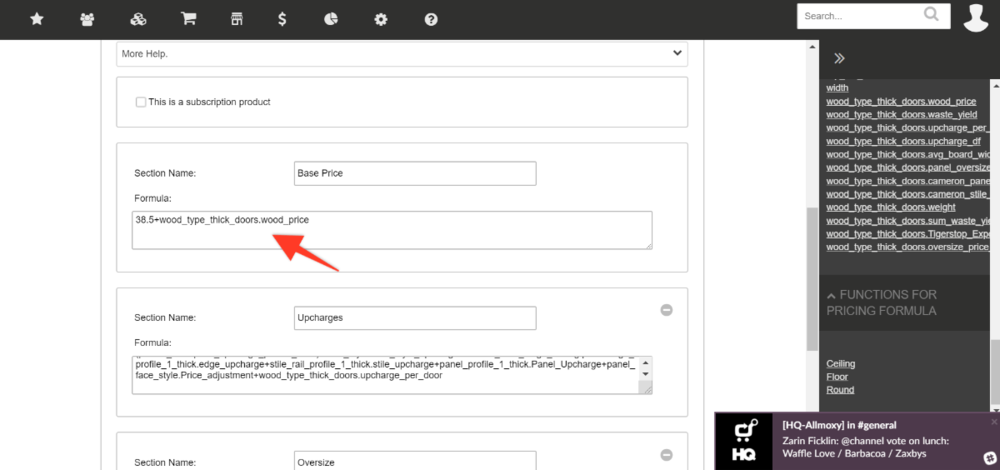- Allmoxy
- Catalog Build
- Pricing
-
Allmoxy Guides
-
Getting Started
-
Essential Settings
-
Catalog Build
-
Sales / Customer Service
-
Shop Floor Operations
-
Inventory / Supplies
-
Financial / Accounting
-
Launch
-
Visual Designer
-
Vertical Catalog Integration (B2B)
-
Template (Custom Cabinets)
-
Template (SKU)
-
Business Briefs
-
Feature Updates
-
API
-
Common Errors
How to Add an Upcharge to a Product
If you want to add an upcharge to a product you can go to the product attribute and add a column for price. In the first example below you can see that we added a "wood_price" column and entered in the price per each type of wood.
Secondly go to the product you would like to add a an upcharge to and enter the formula. i.e. in the second picture below you can see that the product we are editing is a thick door which costs $38.5. Simply enter "38.5+..." and select the product attribute from the right hand side which in this case is .wood_price.