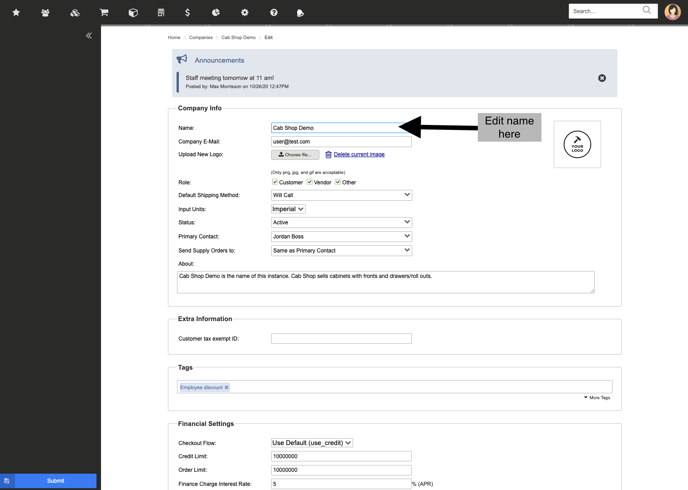Change Company Name as it Appears in our Instance and on Output Pages
To change the name of your company as it appears throughout your instance, first go to your company dashboard.
There are several ways to get there, here are two examples - Generally when you log in you'll land on your own home page (see below) and can then navigate to your company dashboard by clicking on the company name, or if you're on any other page you can quickly search your company name using the top right hand corner.
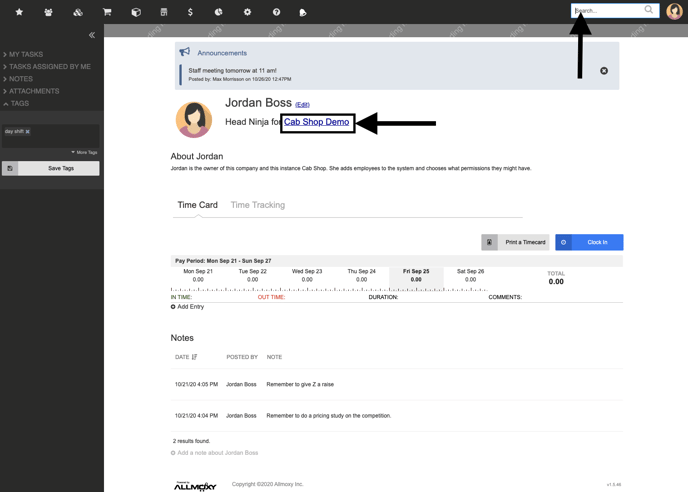
Once on your company dashboard you'll be able to click "info":
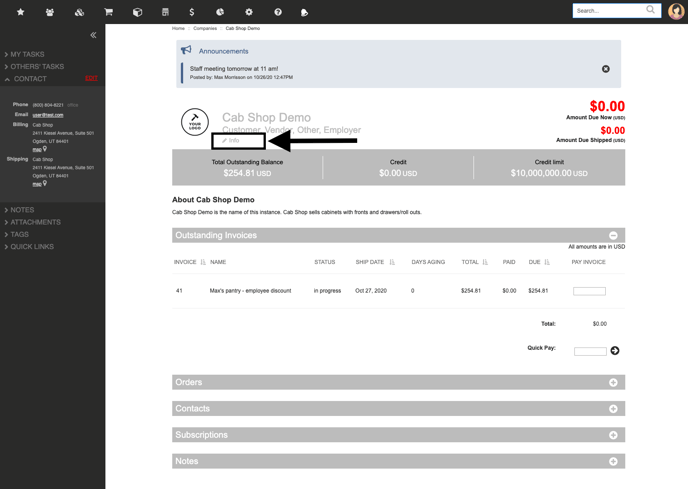
And then edit your company name (and other company info). Don't forgot to save your changes!