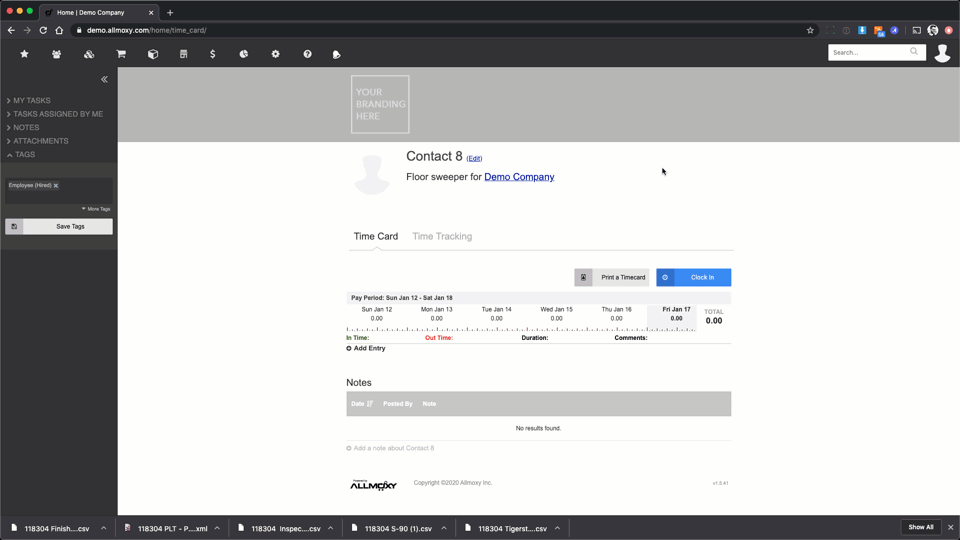Export Order Data and Print Output Pages
How to get output page data in your hand or out to other machines and software
How to download output pages via export:
- Navigate to an order
- Click on the output page at the top of the order
- From the left side toolbar, click on the export(s) you wish to download