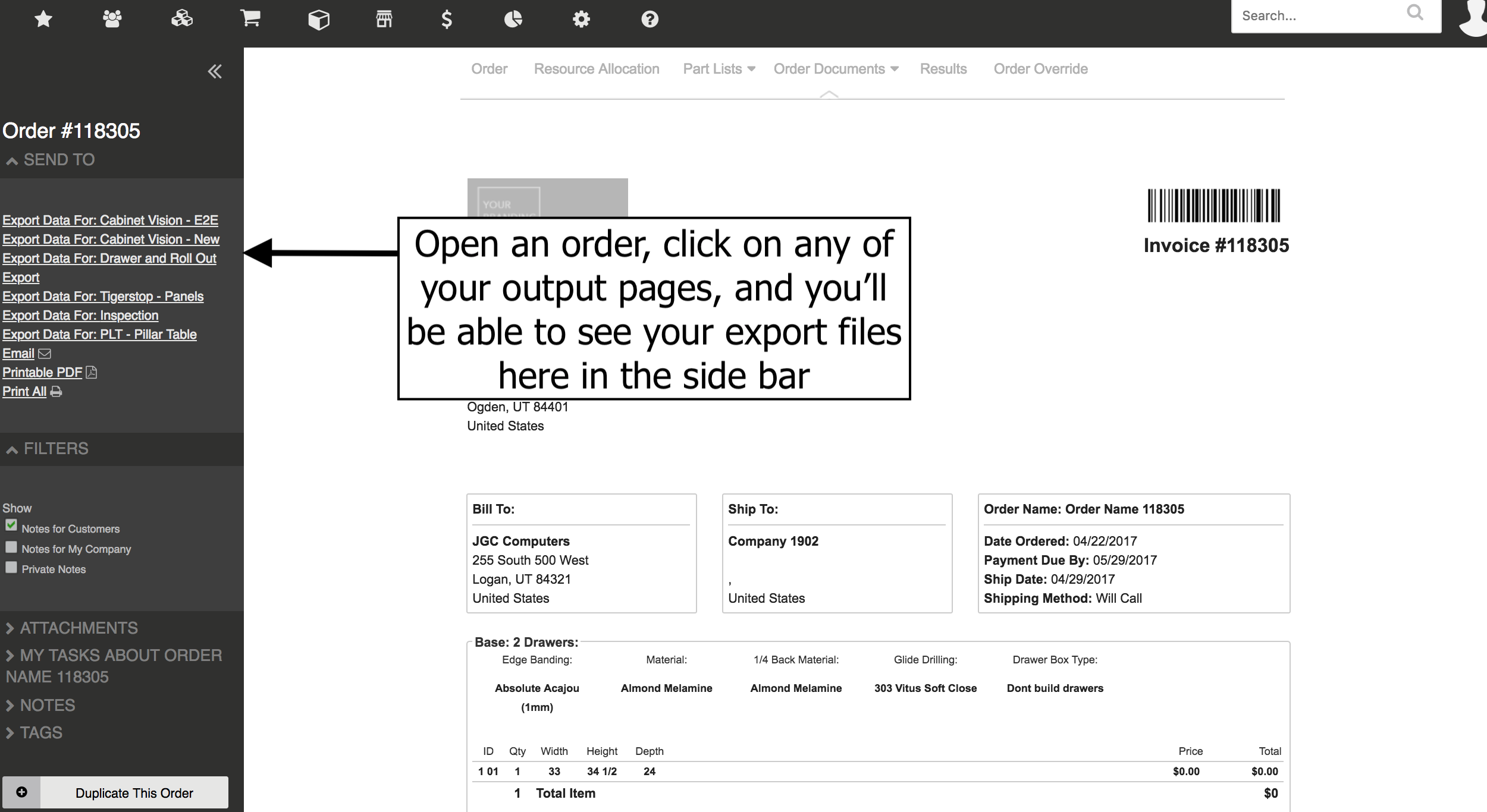Finding an Export File
Once an order is placed how do I export the entire order to my software? (excel file)
After you place an order, you can view the export file by going to:
Orders -> View All
Find the order in question, from the list of current orders and click on the order name/order number.
Once you’re on the order page, you can click on any tab from the top of the order. For example, click on the Invoice tab.
On the right side bar, you’ll see the export file listed (Like a blue link). It will say “Export Data For: your export file”