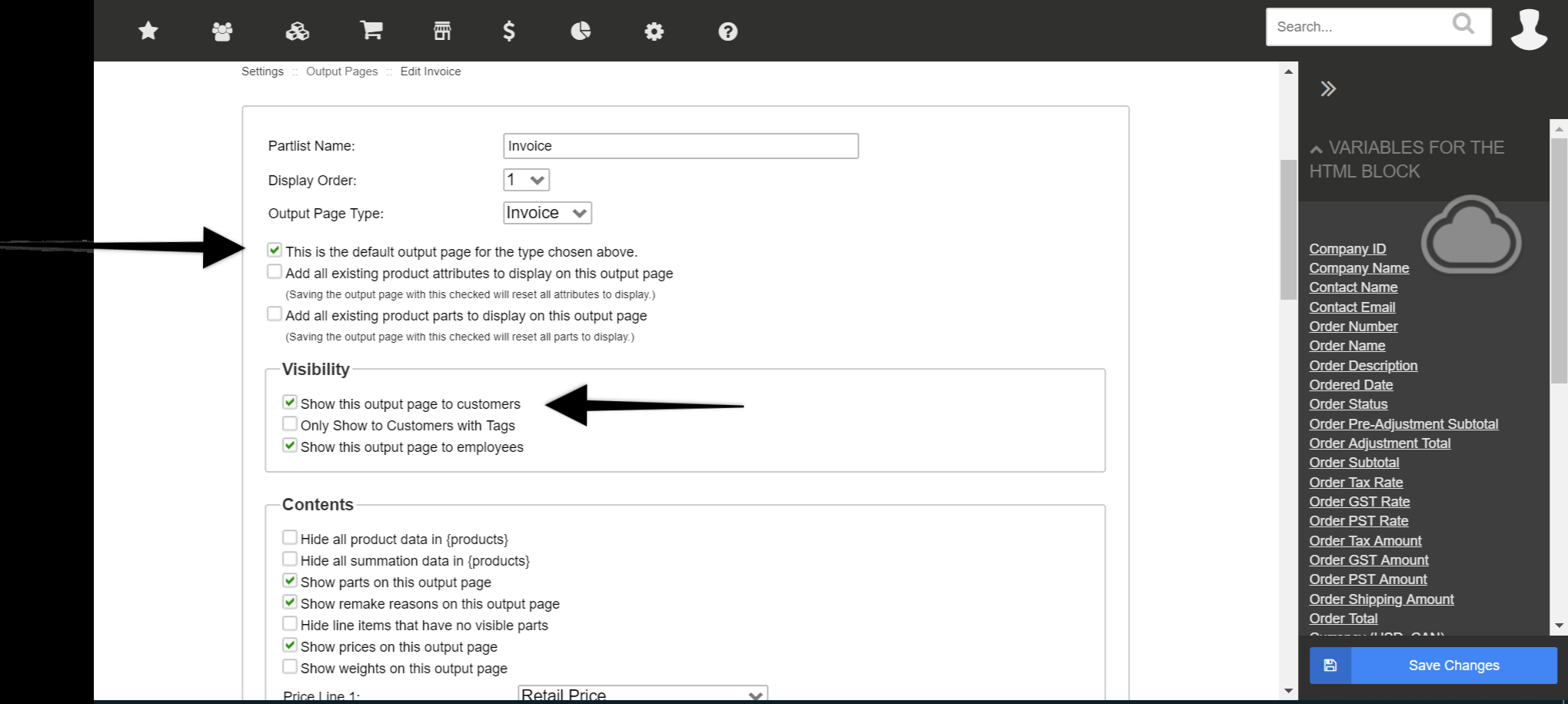"You do not have access to this cut list"
If your customer is receiving this error, here's why:
In your Output Page settings, you can select which Output Page is the default page. If you have selected an internal output page as your default (say, a labels page or a parts list) then your customers will receive this error when trying to access their invoice. All you have to do is make the Invoice page the default page so your customers regain access to that and any other output pages that are visible to the customer.