I get a blank screen when I click on Printable PDF
We've found that some browser extensions can block our PDFs from loading properly. Here's the fix:
We've noticed this most frequently with Google Chrome, so if you're using a different browser, reach out to Allmoxy Support through the chat.
If you ARE using Google Chrome, here's the quick fix!
Go to your browser settings. You can find these by clicking on the vertical ellipsis in the top right corner of your window. Then select Settings in the dropdown menu.
Once you've opened the Settings window, click on Extensions on the bottom left.
If you have a firewall/security extension, simply click the toggle to OFF.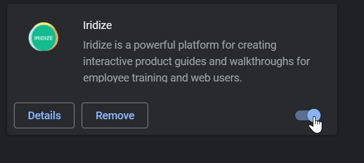
Try reloading your PDF!
