Hidden Attributes
I'd like to keep an attribute on my product for use in the formulas, but I don't want my customers to see it on the order page.
There is an attribute setting called Order Page Visibility on your attributes that allows you to Show or Hide the attribute on the order page. Hiding the attribute means your customer will not be able to see it nor make changes to it (but it can still be used in our formulas).
This means if you're setting an attribute to be hidden, you MUST set a default for the attribute.
Note that you can set an attribute globally (on the attribute itself) which means it will be hidden from every product it exists on, OR you can hide an attribute using edit overrides (on the product itself) if you only want it hidden on certain products.
Hiding an attribute globally: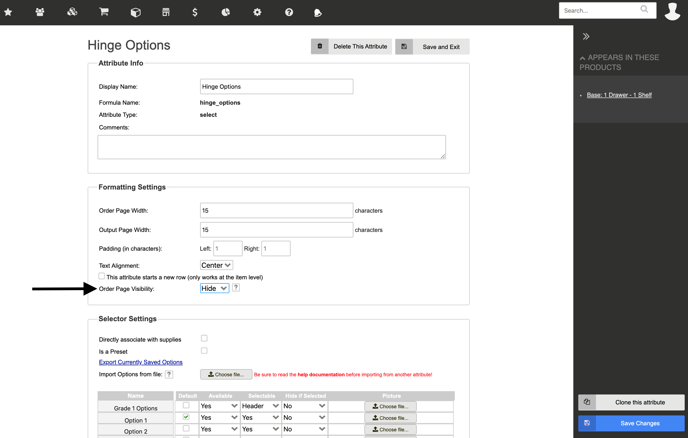
Hiding at attribute at the product level using edit overrides:
Click here first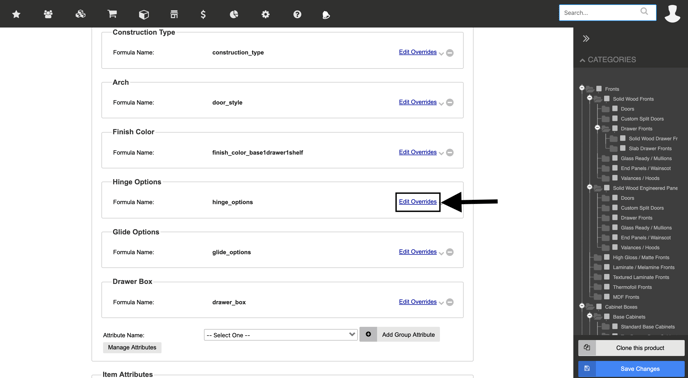
Then set to 'hide' here:
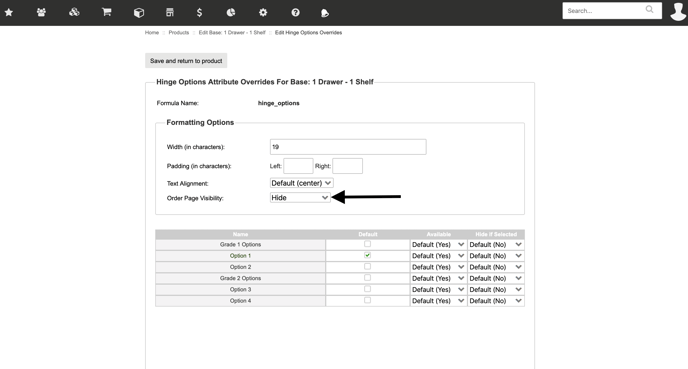
When an attribute is hidden you will see this icon to indicate that when viewing the product from the back end of the catalog:
