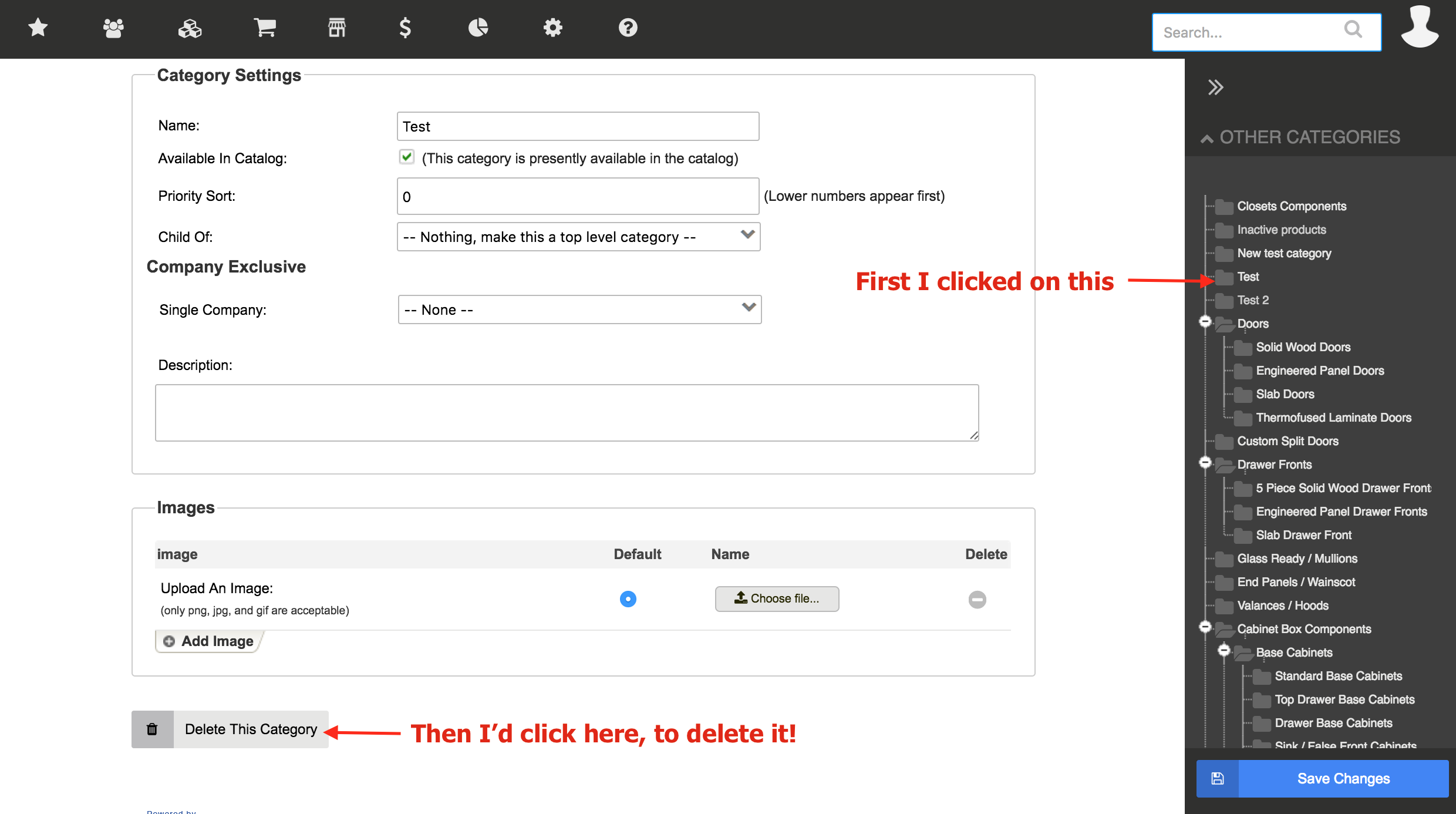How to delete and edit categories
Go to your categories (Settings -> E-Commerce -> Categories) and then click on the category you'd like to delete in the side bar. Then there will be a gray "Delete this category" button on the bottom left side of the page! You could also edit the name and settings of this category, rather than deleting it!