How do I see a master list of my tags?
There's no special report to see all your tags, but you can see all your existing tags in most of the areas where you might be adding tags by using the "more tags" arrow. So if you want to know all the tags that exist on companies, use the side bar filter of your list of companies. For order tags, use the side bar on your list of orders. For products, use the side bar of the list of products. See the image below for more detail:
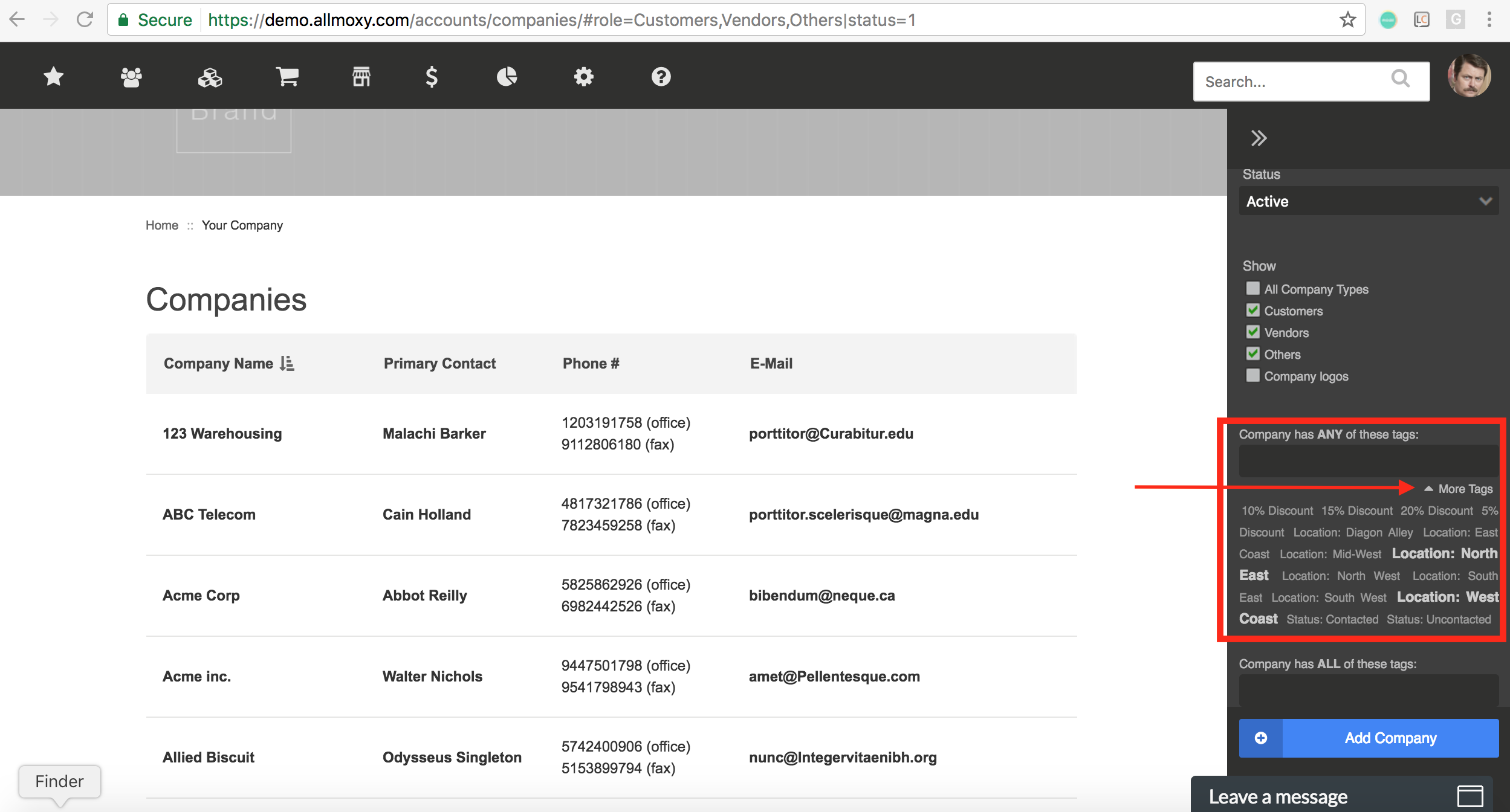
To create a new tag: go to the Edit page of a company or company contact and type a new tag name. Add a comma at the end of your new tag to create it!
