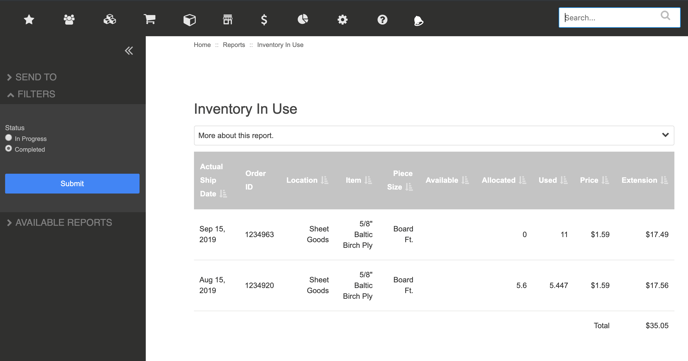Inventory in Use Report
Inventory In Use is a report that will give you a snapshot of all inventory for In Progress and Completed statuses.
Under Reports -> Managerial -> Inventory In Use you'll see a report that will give you a snapshot of all inventory attached to orders for the selected status. (If you can't see it make sure you have the correct permission)
You can choose to filter for jobs that are either In Progress or Completed status and you'll see a snapshot of inventory in use (allocated and used) for each job at that time. It includes the inventory name as well as the price per unit and the $ amount of that item used on each job, as well as a full total of $ of all the jobs on the report: