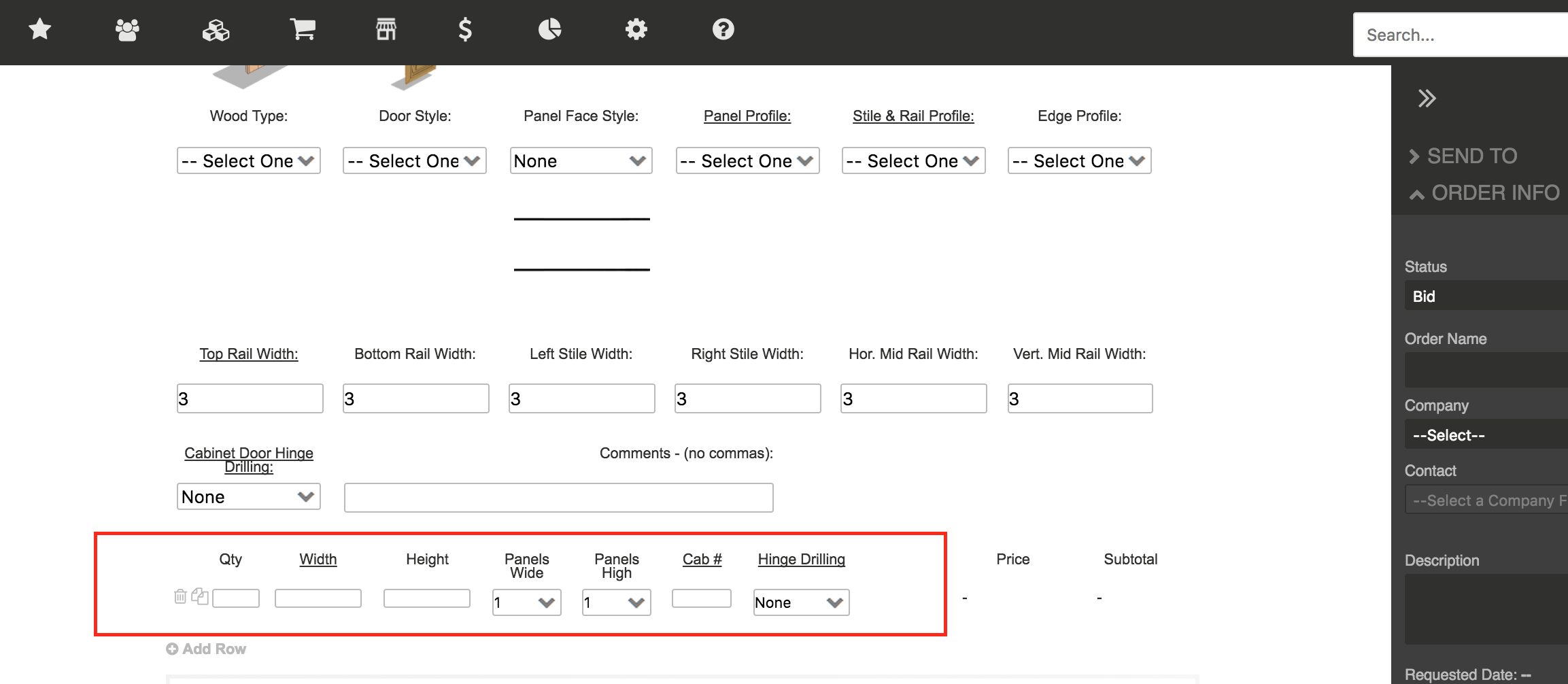Formatting attributes on the order page
Rearranging products and items on the order page is a straightforward process. You simply navigate over the product and use the crosshairs to drag and drop it into place, allowing you to sort them based on your preferences. Whether you want to prioritize certain products or organize them by item level, this method allows for complete customization. So, rest assured that you have full control over the arrangement of your products and items on the order page.
To fit more things on this line you'd just have to decrease the width of each of those item attributes - do that by going to Settings -> E-Commerce -> Product Attributes and finding the ones you want to change, you'll be using the setting called "order page width".