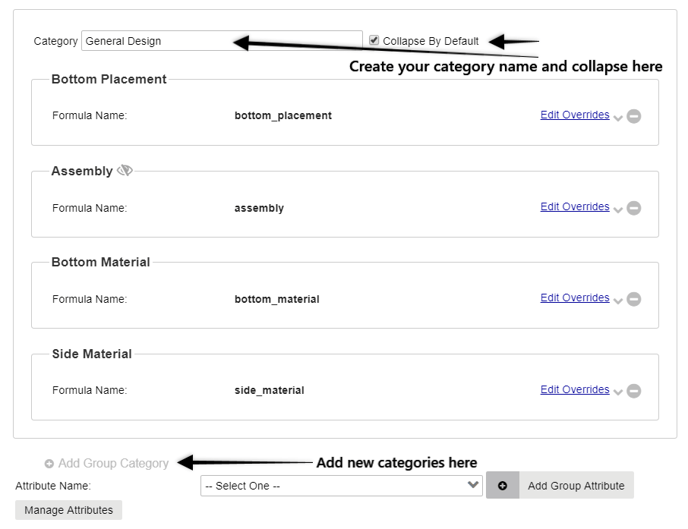Organize Product Attribute Groups
If you have a LOT of attributes for your products, you might find attribute groups helpful!
Organize both your group-level attributes and item-level attributes into collapsible groups to de-clutter your order page!
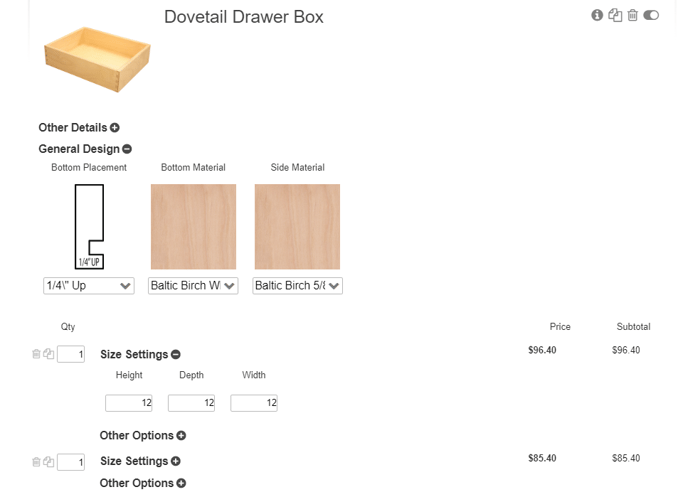
To set up, go to the product that you want to create groups for.
On the Attributes tab of the product, you can click the +Add Group Category for group-level attributes or +Add Item Category for item-level attributes. Check the box next to your new category name if you want it to be collapsed by default. Once you've created your category, simple drag & drop attributes into the category!