- Allmoxy
- Shop Floor Operations
- Output Pages / Labels
My tax rate won't show up on my invoice (Canada)
If you're seeing your tax rate on your order page, but not on your invoice or order summary, you just need to make one small change!
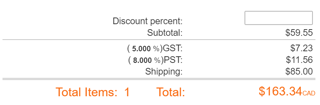
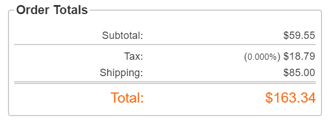
Order Page Invoice Output Page
Go to your invoice output page. Settings (Gear Icon) > E-Commerce > Output Pages > select the output page you want to update.
Scroll down to the HTML Editor and find the Tax section of the output page.
The existing {order_tax_rate} variable calculates Canadian HST tax and US tax rates, so if you're wanting to break out your GST & PST tax rates, simply add the {order_GST_rate} and {order_PST_rate} variables to your tax section.
Save changes, then go back to your order and re-open the invoice output page. You should see the correct tax rates populated now!
