Update the Purchase Order Number
Allmoxy generates a Purchase Order number upon creation (starting at 1 for your first PO sent through our system), similar to how it generates an order number when your customer orders from you.
However, if you want to change the PO number for your vendor, you can simply edit the subject line of the email-generated PO, since the subject line of the PO email is where they would see Allmoxy's PO number.
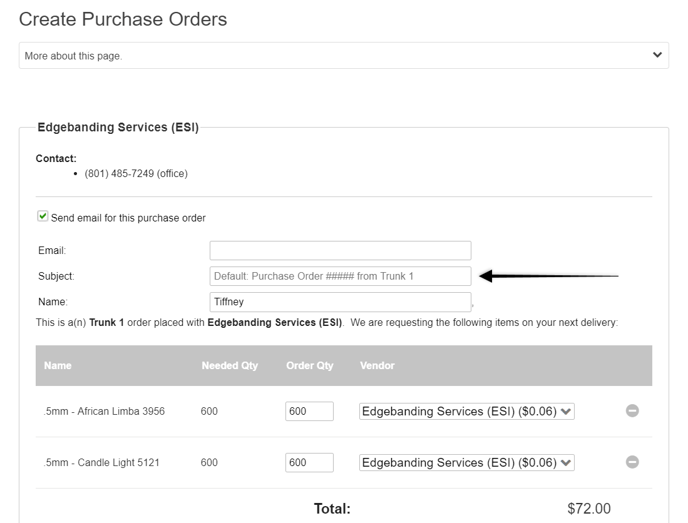
This WILL show the updated number in the PO subject for your vendor; however, it will not change the PO number that is automatically generated in Allmoxy.
