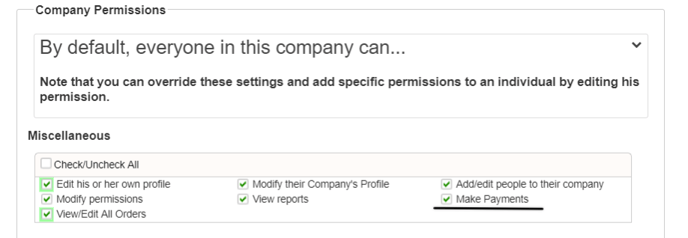"Online Payment System is currently disabled" error
1. Make sure your account is connected to Stripe. To check, go to Settings > Financial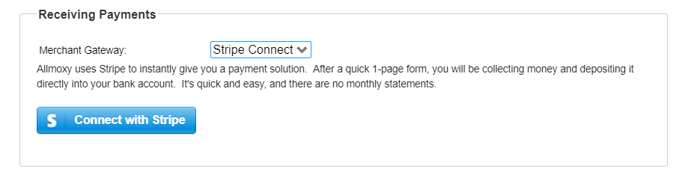
2. Make sure the customer's account has the permission to Make Payments. You can do this by going to the list of Companies, hover over the Company Name and select Edit, then scroll down to the permissions section!