Chane the start date of the pay period
Customize your pay periods
Go to Settings > Financial and find the Payroll Settings section.
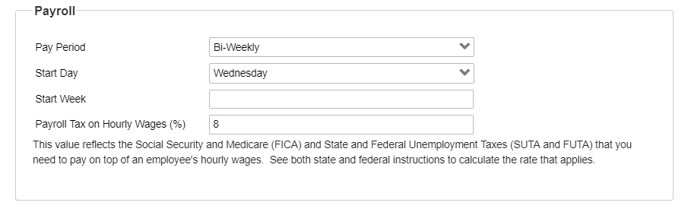
Here you can set your pay period and set the start day of your work week.
These settings will reflect on your employee's home dashboard.
