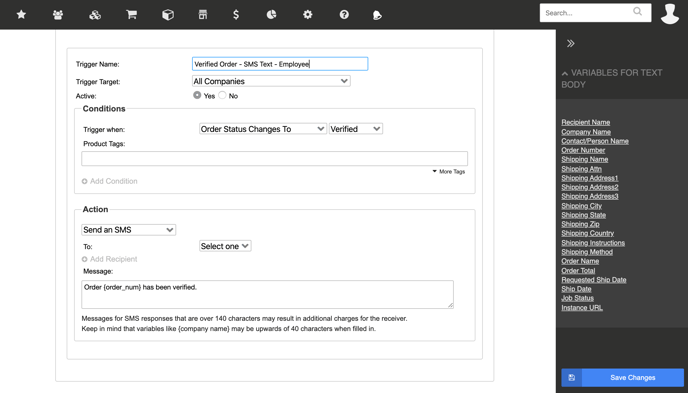Send a Text with a Trigger
Use a trigger to send a text instead of an email
The trigger system can send texts! However, this functionality is currently only available to employees, not customers.
First, you'll want to make sure the employee has their cell phone number and carrier saved in their personal settings (the same place you'd edit their permissions):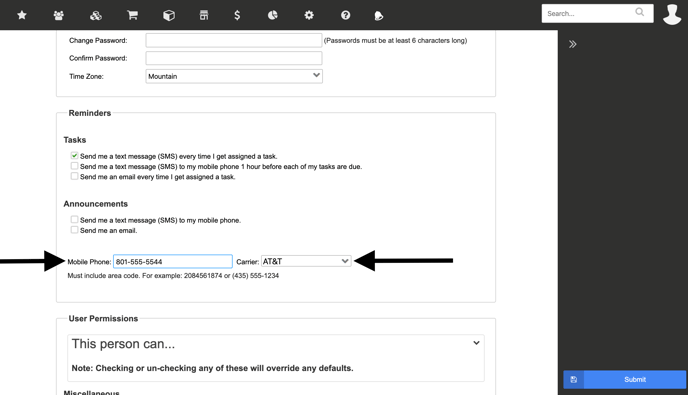
Then the next step would be to build your trigger. Make sure in the "action" section you choose "SMS" instead of "email" - then go ahead and write your message: