Spacing on Output Pages
Incorrect spacing can skew your parts pages to the point where you can't understand them. Here's how to prevent that from happening:
There are a few places where it asks for output page width (the amount of character space you allow for each box). A rule of thumb is to use 1-2 more spaces than the amount of characters you have in a heading (ie: if you have an attribute called "width", on the Output Page Width, you would put 7).
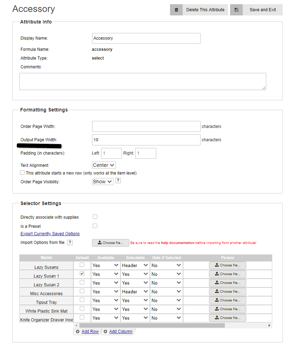
You'll want to check the output page width inside each attribute by going to Settings>E-Commerce>Product Attributes.
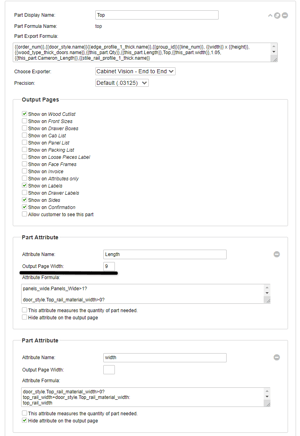
and inside each part attribute.
To access the part attributes, go to the product, then the parts tab, click each part open and you'll see Output Page Width under each attribute.
