View labor process steps recorded on an order
NOTE: This feature requires that you have set up labor processes and that your employees are tracking time to orders.
If you would like to view where an order is in the shop, go to the order and click on the ^More drop down under the order status on the Order or Production tabs. You can see which steps of a labor process have been completed with a date stamp. If the step is currently being worked on, it will indicate In Progress next to the labor process name.
If the order has shipped, you can also view this information from the Resource Allocation tab.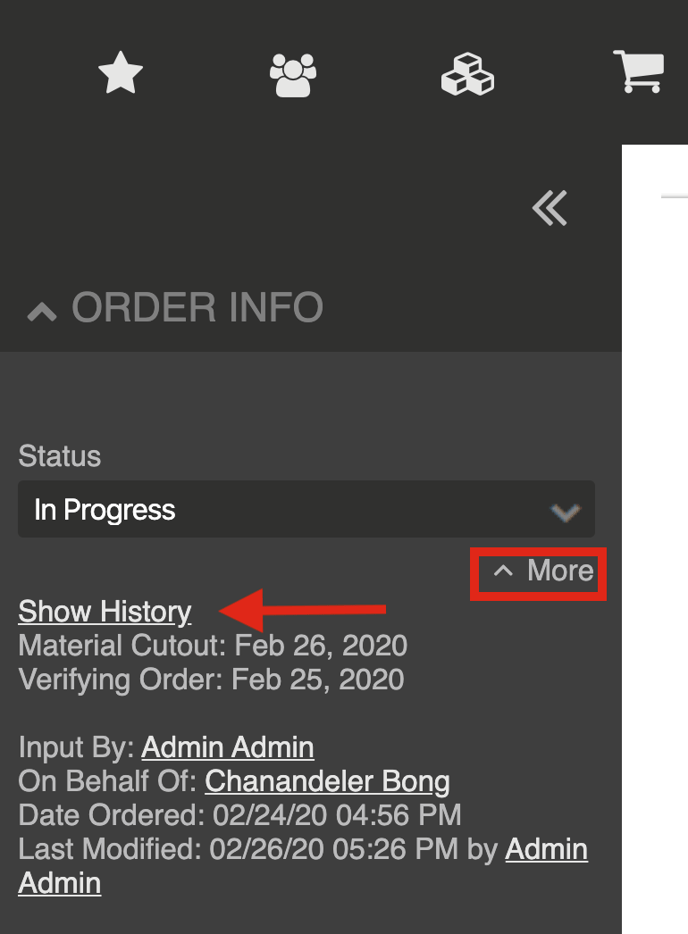
*other key words: time tracking, scanning
