Where to Find Variables to Use in Formulas
Each time you create a new attribute or a new part with part attributes you'll end up with another variable to work with in your formulas
When you create a new attribute, for example a number box for WIDTH, will then give you a variable for 'width' here:
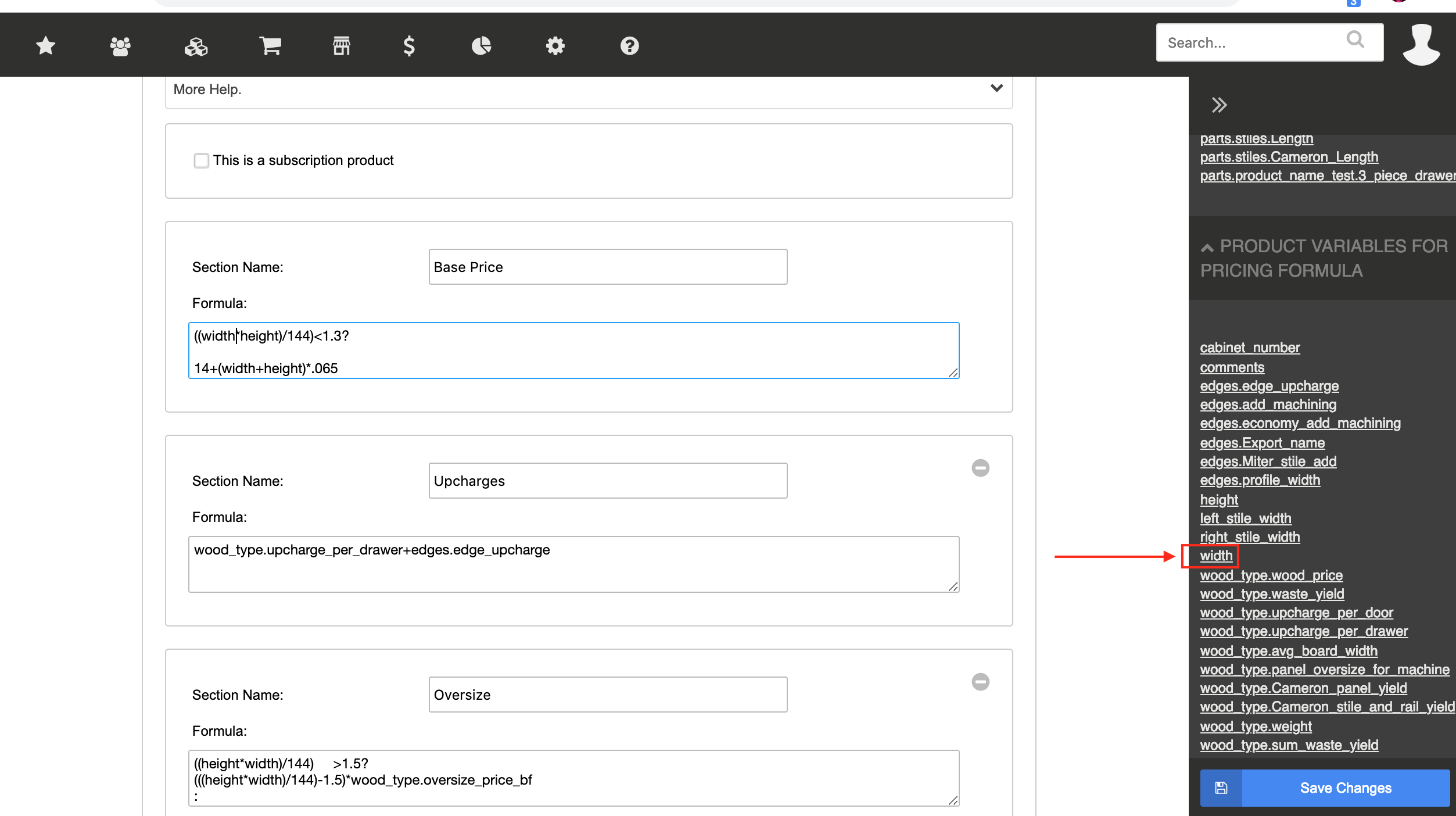
On drop down type attributes you will get new variables to work with each time you add a new column to the table...
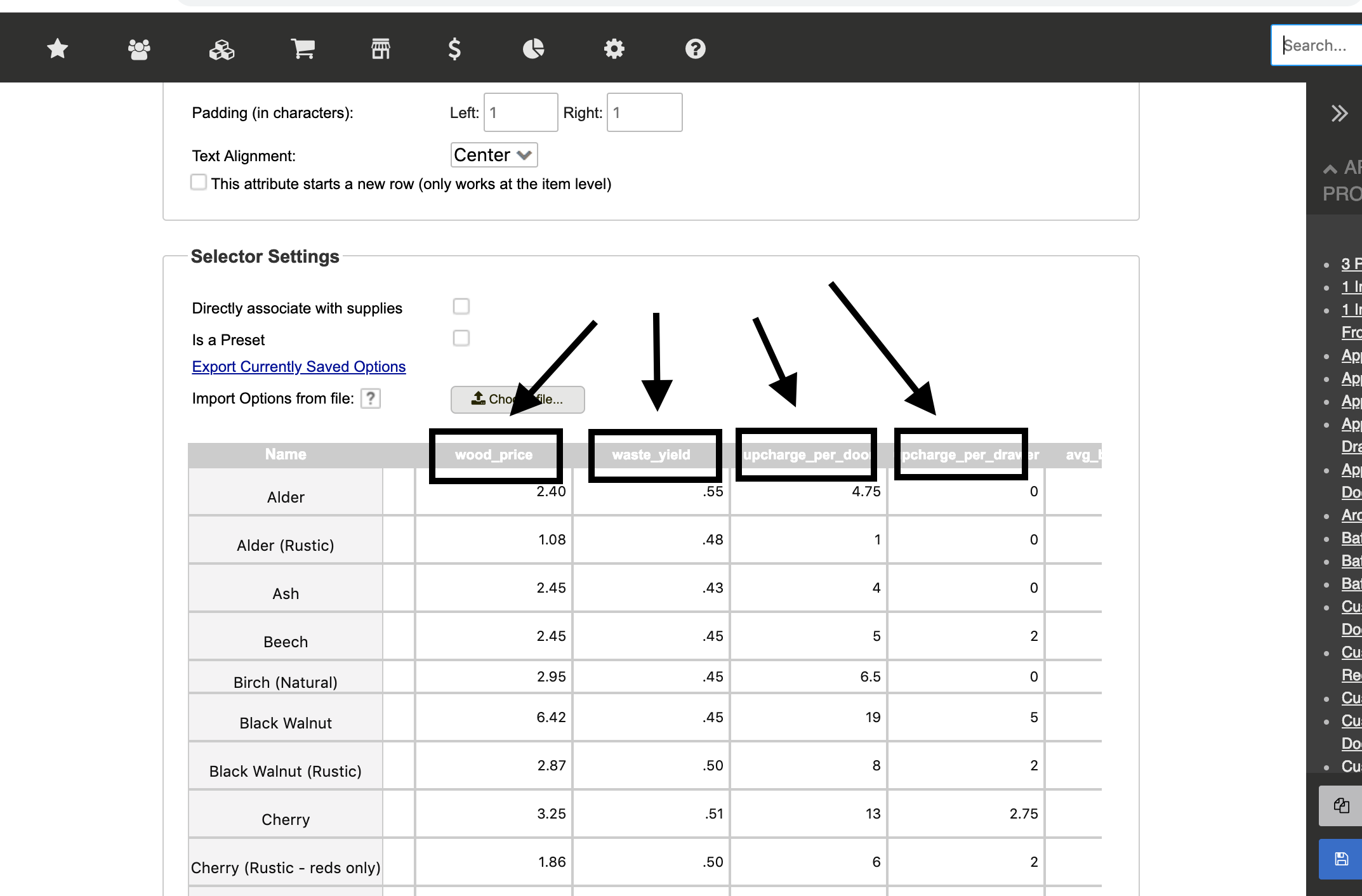
Notice that the variable name will follow the format of attribute_name.column_name:
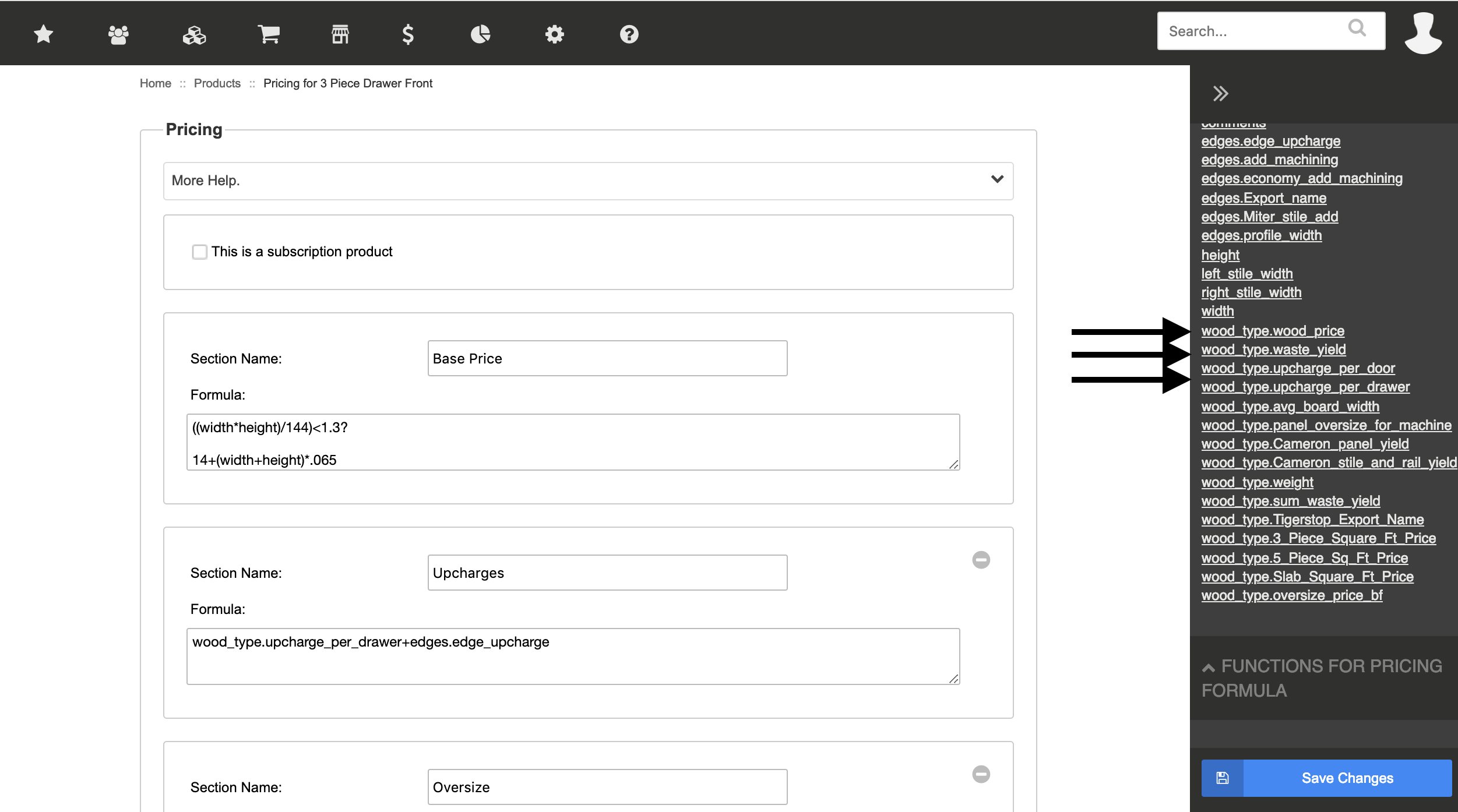
Then moving on to parts - because you very well may need specific part details in your pricing - you'll see that the variables from your parts are alos in the side bar, just close to the top and the format for those variable follows this parts.part_name.part_attribute_name (for example parts.panel.width and parts.panel.height, etc):
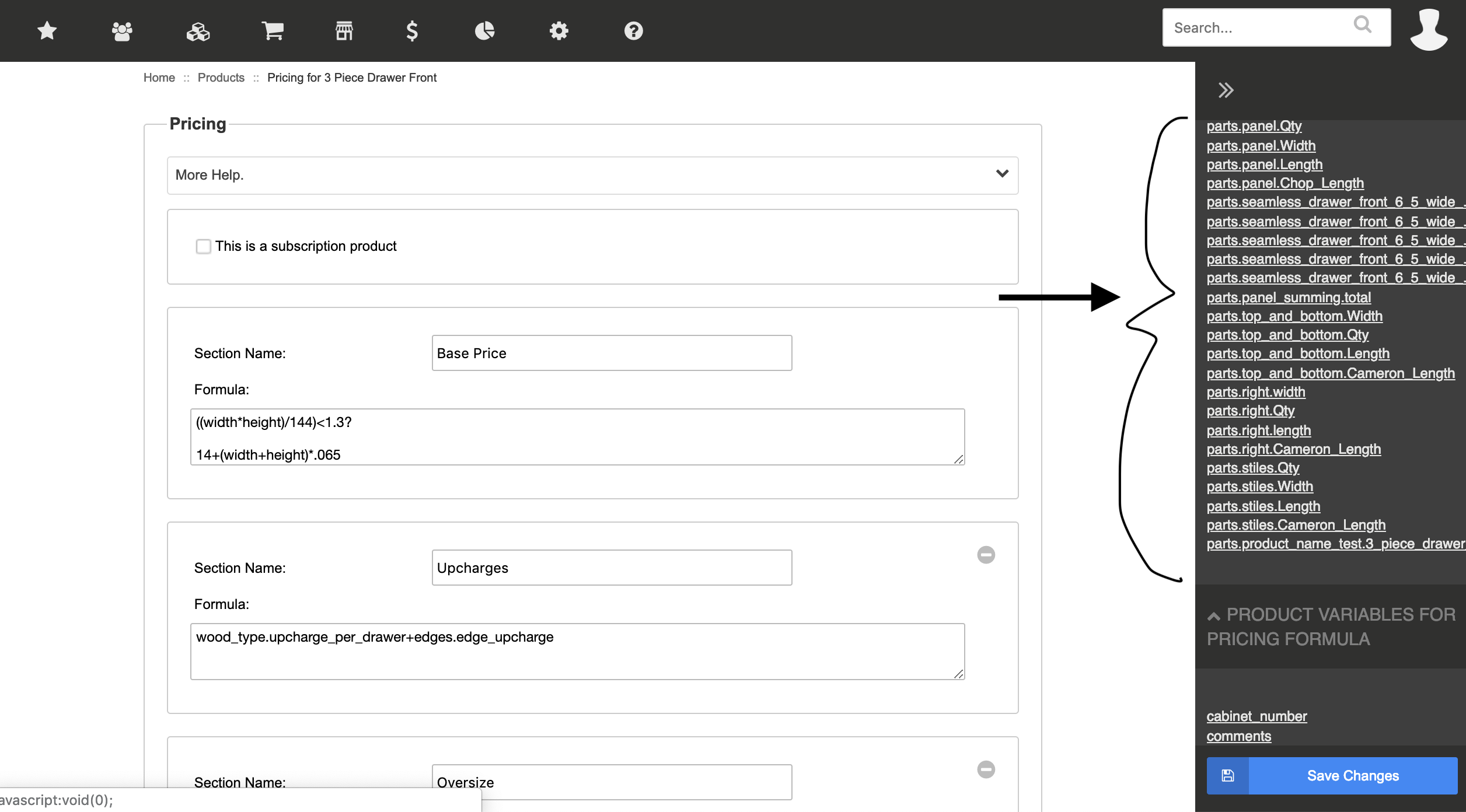
To add your variables work with you only need to put your cursor in the formula box and the click on the desired variable in the side bar, which will insert it for you, no copying and pasting!
